Introduction
Welcome to the Slade360 eTIMS API, your gateway to seamless tax compliance integration with KRA's eTIMS system. Effortlessly manage invoicing, streamline workflows, and access powerful tools to enhance your business operations.
What is eTIMS?
eTIMS (Electronic Tax Invoice Management System) is a system implemented by the Kenya Revenue Authority (KRA) to streamline and digitize the process of issuing tax invoices. It is designed to ensure compliance with tax regulations by enabling real-time capture, validation, and transmission of tax invoice data to the KRA.
eTIMS offers businesses a way to integrate their existing systems (such as ERPs or point-of-sale systems) with the KRA's infrastructure, ensuring accurate reporting and reducing the likelihood of tax-related errors.
The system helps businesses comply with the Tax Invoice Management System (TIMS) regulations, which mandate the use of specific devices and solutions to generate and transmit tax invoices. eTIMS is an extension of this initiative, making it easier for businesses to issue compliant invoices without needing extensive hardware setups.
However, with the Slade360 eTIMS API, you can accomplish this by following the clear path illustrated in the image below:
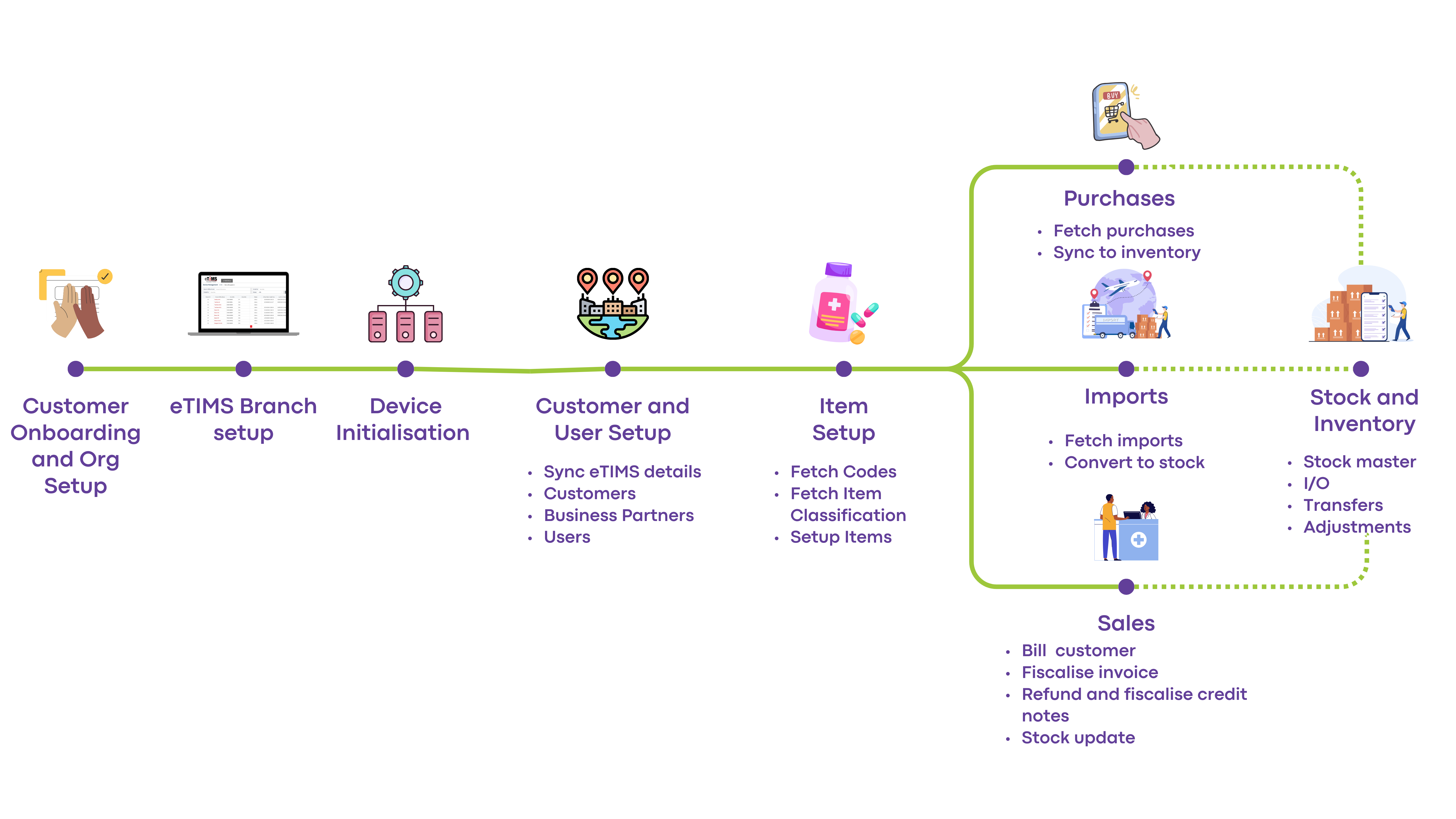
You will need to complete the following steps:
- Setup the organization or company
- Set up respective branches on eTIMS. However, you will be assigned a default branch 01
- Initialize the device (This is a cloud-based program that mimics the traditional ETR machine)
- Setup customers and your system users
- Item setup can also be called product setup with respective codes
- Fetch purchases from the eTIMS system through Slade360 eTIMS APIs
- Fetch imports from the eTIMS system through Slade360 eTIMS APIs (Only for those businesses dealing in the import business)
- Stock or Inventory concurrent management with eTIMS systems through Slade360 eTIMS APIs
- Signing sales invoices together with sales credit notes through Slade360 eTIMS APIs
Integration with KRA's eTIMS will be facilitated through Slade360 eTIMS APIs, as illustrated in the image below:
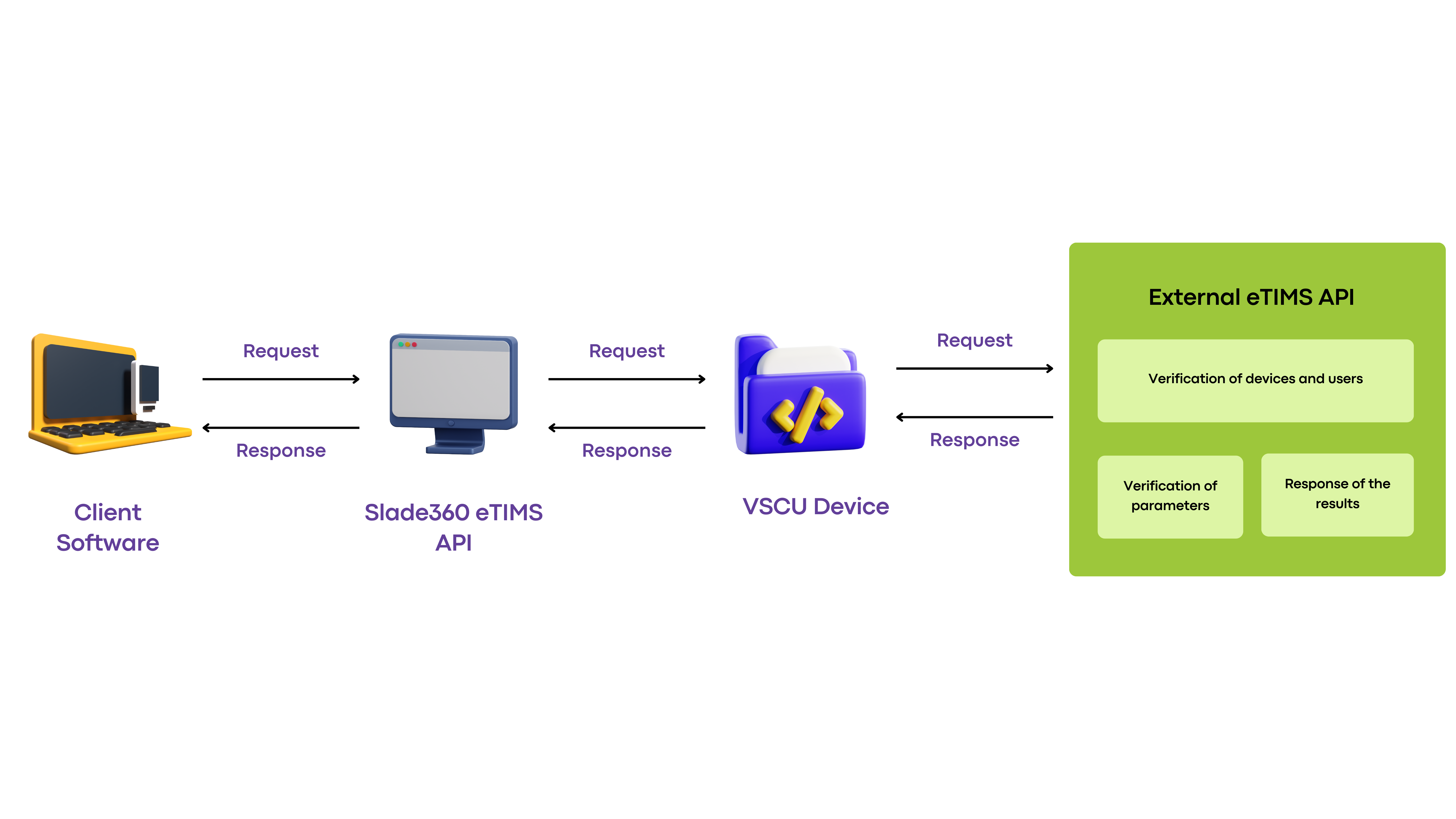
Registering on eTIMS
Taxpayers are required to sign up and create an account on the KRA portal. If you don't have an account yet:
- Sign up, enter your KRA PIN, and verify that all information is correct, including your phone number, email address, and postal address. Correct any errors on the iTax page.
- An OTP is sent to the phone number provided. Unblock promotional messages if you do not receive it.
- Upload the business owner ID or director’s ID (as listed on iTax), along with the filled-out and signed commitment form.
- On the eTIMS dashboard, click Service request at the top of the page. Select VSCU as the eTIMS type, enter Savannah Informatics Limited as the third-party integrator, and enter your company’s
VSCUserial number retrieved earlier.\
Contact us at:Mobile Number: +254 790 360 360 or +254 711 082 360
Email: [email protected]
Slade360 eTIMS APIs are built with the best industry practices and to the highest security standards
Updated 9 months ago